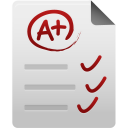Application: Using Performance Reports to Inform Organizational Decisions
Very often, managers are called upon to make decisions “by the numbers.” In this Assignment, you will sort through a budget report from the fictitious Honey Bear Confections (HBC) organization in order to make decisions about productivity levels.
HBC is a small organization dedicated to making bear-shaped sweets with honey as a sugar substitute. You have just been promoted to a position as manager of the production department at HBC when your supervisor shows you the following report. She tells you to “get it fixed.” You suspect she is alluding to a problem with productivity and efficiency.
For this Assignment, review the Static Budget Report provided. Additionally, you may find valuable information in your course text, especially Exercise 6-3.
HINT: for more information about this, see the Weekly Briefing and the Performance Report video. Laureate Education (Producer). (2014). Performance report [Multimedia file]. Baltimore, MD: Author
Honey Bear Confections (HBC)
Manufacturing Overhead Static Budget Report
For the Month Ended June 20XX
| Budget | Actual | Variance (U or F) | |
|---|---|---|---|
| Production in bags of candy | 10,000 | 12,000 | 2,000F |
| Costs: | |||
| Indirect labor | $26,000 | $31,200 | $5,200U |
| Supplies | $25,000 | $29,500 | $4,500U |
| Utilities | $19,000 | $22,500 | $3,500U |
| TOTAL | $70,000 | $83,200 | $13,200U |
The Assignment:
- Part 1: Prepare a performance report using spreadsheet software, such as Excel. Hint: Read the Weekly Briefing and watch the Performance Report video on this topic.
- Part 2: For the next section of this Assignment, please utilize a word processing software (such as Word) to complete the following:
- Write a short memo to your supervisor explaining your findings and your recommendations.
- In your memo, as part of your recommendations, take a position on the following: Do all the variance in this example need to be examined? Why or why not?
Submit your Application (both your Excel and Word files) by Day 7.
To submit your Assignment, do the following:
- Save Part 1 of your Assignment as a “.xls” file with the filename “WK2AssgnP1+last name+first initial.xls”. Sally Ride’s filename would be “WK2AssgnP1RideS.xls”.
- Save Part 2 of your Assignment as a ”.doc” file with the filename “WK2AssgnP2+last name+first initial.doc”. Sally Ride’s filename would be “WK2AssgnP2RideS.doc”.
- To upload Part 1 of your Assignment, click on Assignments on the course navigation menu, and then click the Assignment Part 1 – Week 2 link.
- To upload Part 2 of your Assignment, click on Assignments on the course navigation menu, and then click the Assignment Part 2 Turnitin – Week 2 link.
General Guidance on Assignment Length:
The memo portion of this application will typically be 2–3 paragraphs in length as a general expectation/estimate for each bullet point. Refer to the rubric for the Week 2 Application for grading elements and criteria for the performance report and the memo.
Is this your assignment or some part of it?
We can do it for you! Click to Order!